Smart lists in Daylite are a great way to find data in your database quickly and also share it between team members. But did you know what happens to their smart lists if a Daylite user leaves the company and their account is deactivated?
Absolutely nothing. They stay where they are, still shared with everyone. Which is great – you don’t lose all those useful smart lists you build up over the years – except when you no longer need them! Maybe they aren’t relevant anymore so you want to delete them? Or maybe you need to edit them to reflect new ways of doing business?
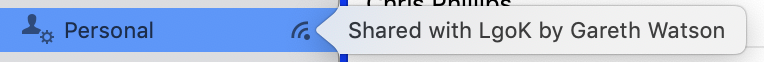
But you can’t! They are locked and can only be edited by the person who created them. So you’ve got to reactivate their Daylite account, login to it and download their database, make the changes and then deactivate the account again. It’s not easy.
We decided there has to be a better way. We created a script that searches the Daylite database for smart lists that are owned by deactivated users and it automatically reassigns them to the user that’s running the script. Now you can edit or delete those old smart lists quickly and easily.
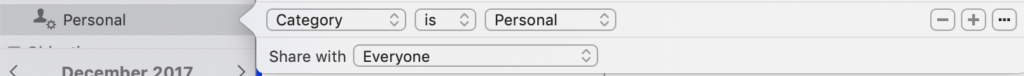
Interested? Then contact us for more info!
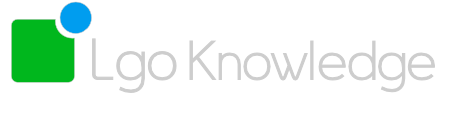




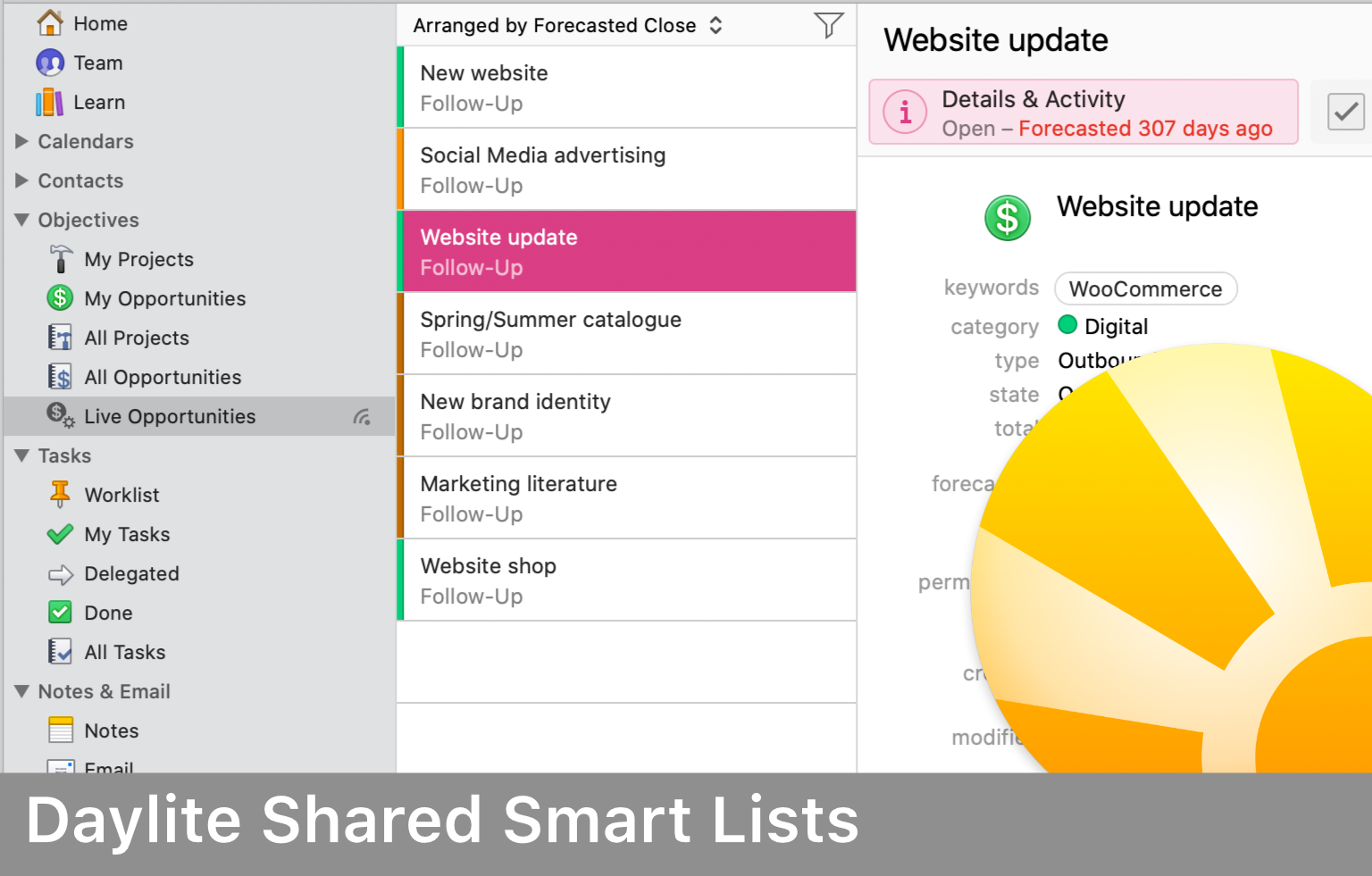
0 Comments