Warning: Undefined array key "ssba_bar_buttons" in
/var/www/vhosts/lgo.co.uk/httpdocs/wp-content/plugins/simple-share-buttons-adder/php/class-buttons.php on line
602
Warning: Undefined array key "ssba_bar_buttons" in
/var/www/vhosts/lgo.co.uk/httpdocs/wp-content/plugins/simple-share-buttons-adder/php/class-buttons.php on line
602
Warning: Undefined array key "ssba_bar_buttons" in
/var/www/vhosts/lgo.co.uk/httpdocs/wp-content/plugins/simple-share-buttons-adder/php/class-buttons.php on line
602
Warning: Undefined array key "ssba_bar_buttons" in
/var/www/vhosts/lgo.co.uk/httpdocs/wp-content/plugins/simple-share-buttons-adder/php/class-buttons.php on line
602
Warning: Undefined array key "ssba_bar_buttons" in
/var/www/vhosts/lgo.co.uk/httpdocs/wp-content/plugins/simple-share-buttons-adder/php/class-buttons.php on line
602
Warning: Undefined array key "ssba_bar_buttons" in
/var/www/vhosts/lgo.co.uk/httpdocs/wp-content/plugins/simple-share-buttons-adder/php/class-buttons.php on line
602
Warning: Undefined array key "ssba_bar_buttons" in
/var/www/vhosts/lgo.co.uk/httpdocs/wp-content/plugins/simple-share-buttons-adder/php/class-buttons.php on line
602
Warning: Undefined array key "ssba_bar_buttons" in
/var/www/vhosts/lgo.co.uk/httpdocs/wp-content/plugins/simple-share-buttons-adder/php/class-buttons.php on line
602
This was a request from a client who originally wanted a feature in an invoice. They wanted us to automatically add 5% onto all slips on the invoice to cover project expenses. Pretty easy to do, but as we told them there would be one problem – the totals in Billings Pro would not match up with what was paid which could be confusing and would be a bad working practice. So we thought it would be better if you could automatically take all of the project slips, calculate 5% and add a new slip reflecting this expenses – so that’s what we made!
You run the script, it takes the slips (say they total £1000), and then adds an expense slip of £50 that you can then invoice. Your invoice now matches what Billings Pro says and there’s no confusion about how much clients should have paid. We’ll be doing a full case study on this later, so keep an eye out for it.
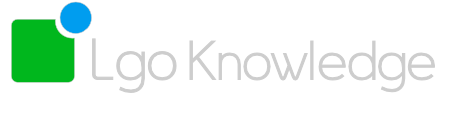




0 Comments